docker配置代理
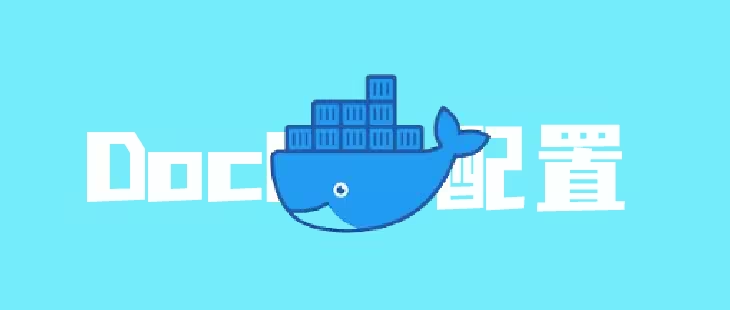
docker配置代理
xiaoxin-topdocker配置代理
老方法配置 proxy.conf (亲测有效-需要魔法)
- 创建配置文件目录
1
mkdir -p /etc/systemd/system/docker.service.d
- 创建配置文件
- 注意:HTTP_PROXY和HTTPS_PROXY 是你的梯子所在的主机的ip和端口
1
2
3
4
5
6cat > /etc/systemd/system/docker.service.d/proxy.conf <<EOF
[Service]
Environment="HTTP_PROXY=http://192.168.1.111:7890/"
Environment="HTTPS_PROXY=http://192.168.1.111:7890/"
Environment="NO_PROXY=localhost,127.0.0.1,hub.docker.com,registry.aliyuncs.com"
EOF
如果是clash的需要打开 Allow LAN
重启docker
1
2systemctl daemon-reload && systemctl restart docker
systemctl show --property=Environment docker # 查看配置
新方法
对config.json 文件进行修改
1 | mkdir -p ~/.docker |
#将 “httpProxy” 和 “httpsProxy” 的值替换为你的代理服务器地址和端口。
#注意:”noProxy”: 指定不需要使用代理的地址列表,通常包括本地地址。
使用国外的docker镜像源
注意需要魔法
#如果需要将 Docker 镜像下载代理到国外 Docker 官网或其他国外镜像源,可以使用以下方法:
在 daemon.json 中配置如下:
1 | { |
评论
匿名评论隐私政策
✅ 你无需删除空行,直接评论以获取最佳展示效果

